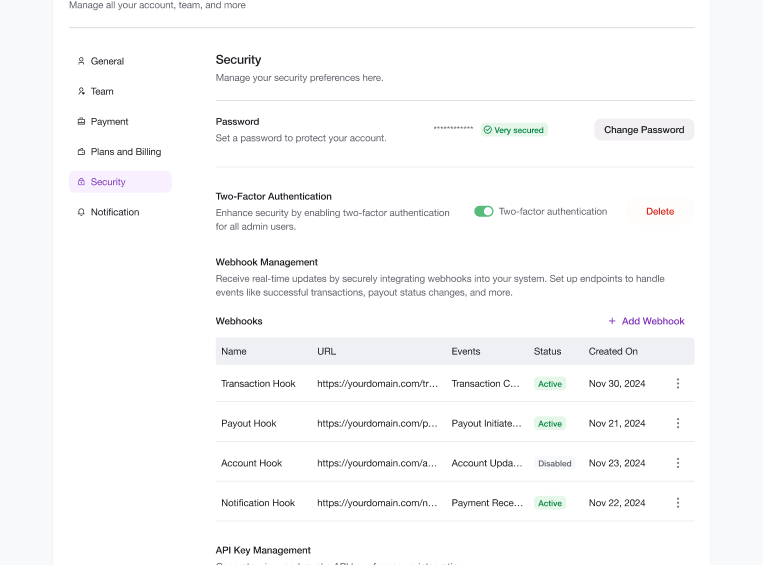Setting up your webhook URL to receive real-time event notifications for connected account data and payments updates can be done on your dashboard in the following steps:
- Login to your dashboard and navigate to the Settings page.
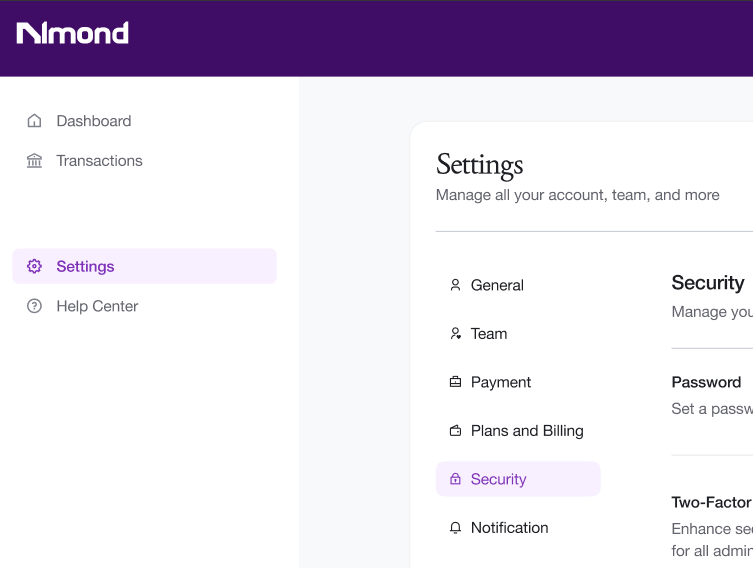
- Click on the 'Security' tab.
- Locate and click the 'Add Webhook' button in the Webhook notification section to bring up the modal to enable the webhook and set the url.